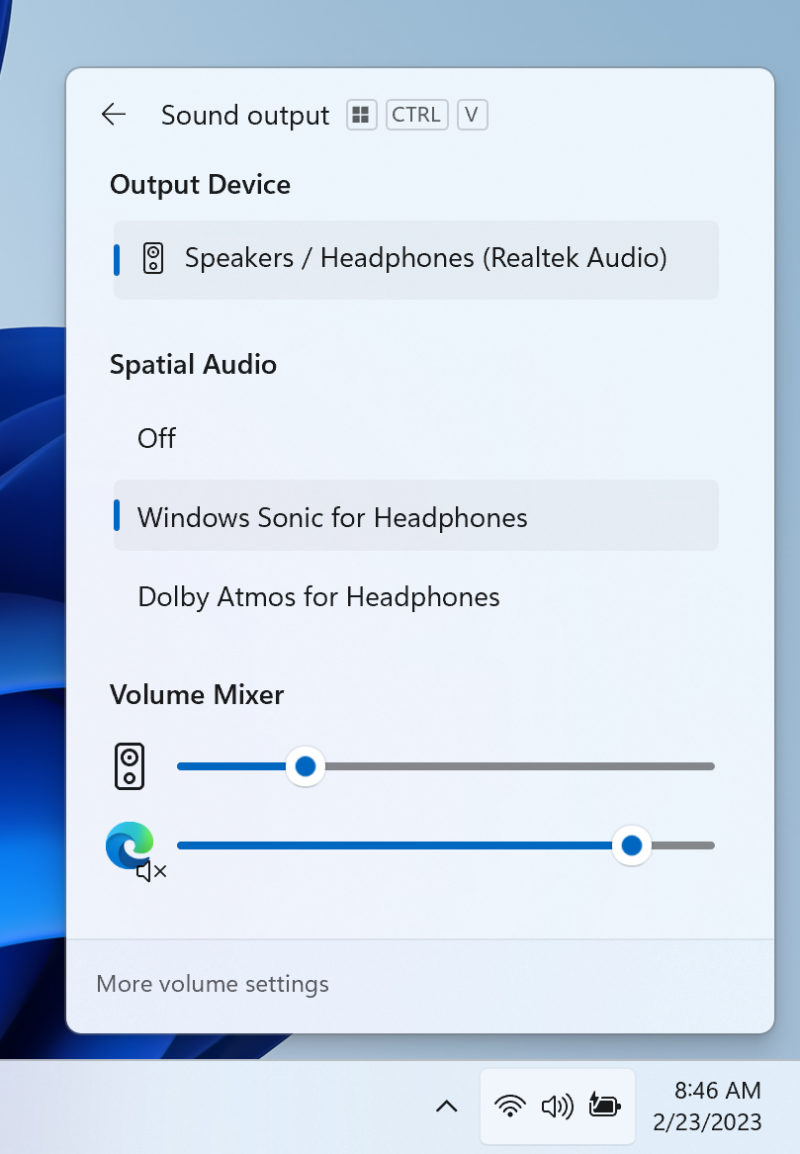
Enlarge / Windows 11 is mixing things up with an improved volume mixer, among other features. (credit: Microsoft)
Microsoft released a batch of significant updates to Windows 11 earlier this week, adding tabs to the Notepad app, integrating the AI-powered "new Bing" into the taskbar's search box, and previewing iPhone pairing, complete with rudimentary iMessage support. And Microsoft continues to test other features in public via its Windows Insider Program, particularly in the more experimental Dev channel. These builds are likely to form the basis for the operating system's big 23H2 update later this year.
This week's Dev channel build demonstrates a new and improved volume mixer for Windows and its apps directly from the Quick Settings menu at the bottom-right of the taskbar. The new mixer allows you to switch between output devices and control the volume of your output, and it shows per-app volume and mute settings so you can quiet down or silence an individual app. It's an improvement over the current Quick Settings controls, which only offer system-wide volume adjustments and require multiple clicks to change output devices.
This build also expands a feature called "Auto Color Management" (ACM). ACM is hardware-accelerated, system-level color management that ensures colors in apps look the same on different displays with different capabilities, and it's designed as a replacement for older Windows color management technologies like Image Color Management (ICM) and the Windows Color System (WCS).
Read 4 remaining paragraphs | Comments
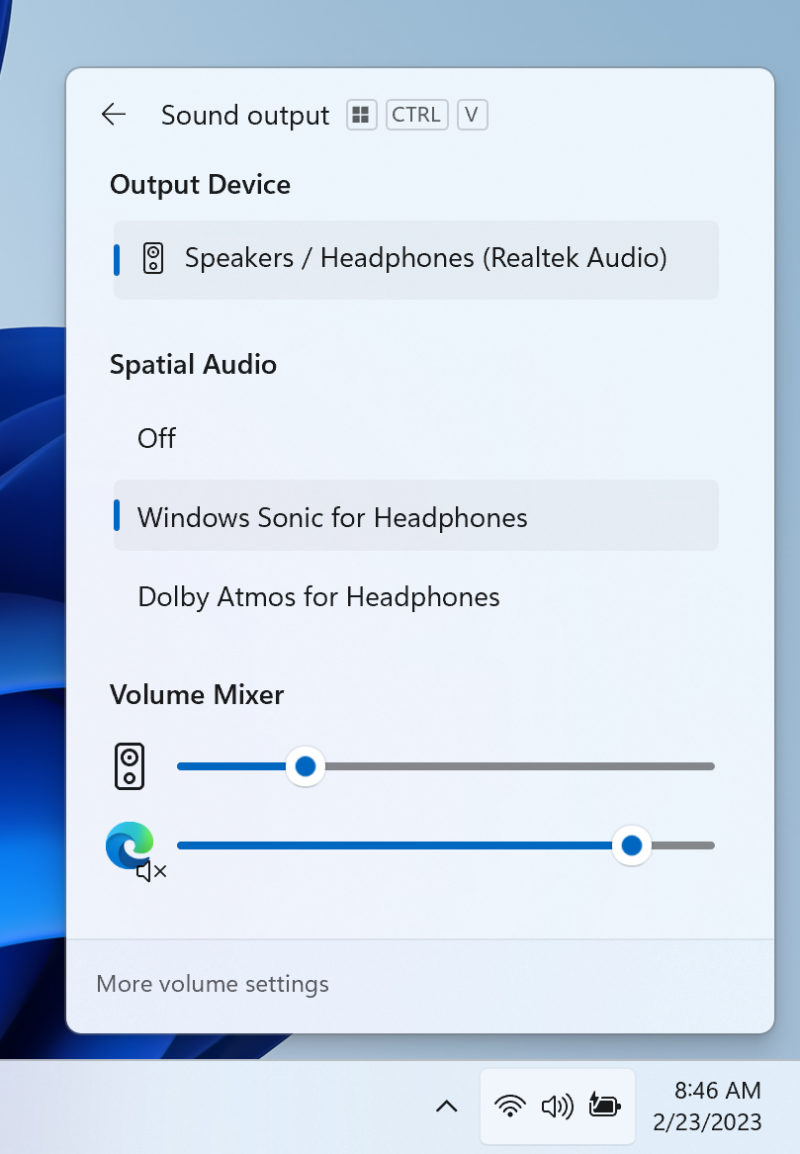
Enlarge / Windows 11 is mixing things up with an improved volume mixer, among other features. (credit: Microsoft)
Microsoft released a batch of significant updates to Windows 11 earlier this week, adding tabs to the Notepad app, integrating the AI-powered "new Bing" into the taskbar's search box, and previewing iPhone pairing, complete with rudimentary iMessage support. And Microsoft continues to test other features in public via its Windows Insider Program, particularly in the more experimental Dev channel. These builds are likely to form the basis for the operating system's big 23H2 update later this year.
This week's Dev channel build demonstrates a new and improved volume mixer for Windows and its apps directly from the Quick Settings menu at the bottom-right of the taskbar. The new mixer allows you to switch between output devices and control the volume of your output, and it shows per-app volume and mute settings so you can quiet down or silence an individual app. It's an improvement over the current Quick Settings controls, which only offer system-wide volume adjustments and require multiple clicks to change output devices.
This build also expands a feature called "Auto Color Management" (ACM). ACM is hardware-accelerated, system-level color management that ensures colors in apps look the same on different displays with different capabilities, and it's designed as a replacement for older Windows color management technologies like Image Color Management (ICM) and the Windows Color System (WCS).
Read 4 remaining paragraphs | Comments
March 03, 2023 at 11:34PM

Post a Comment