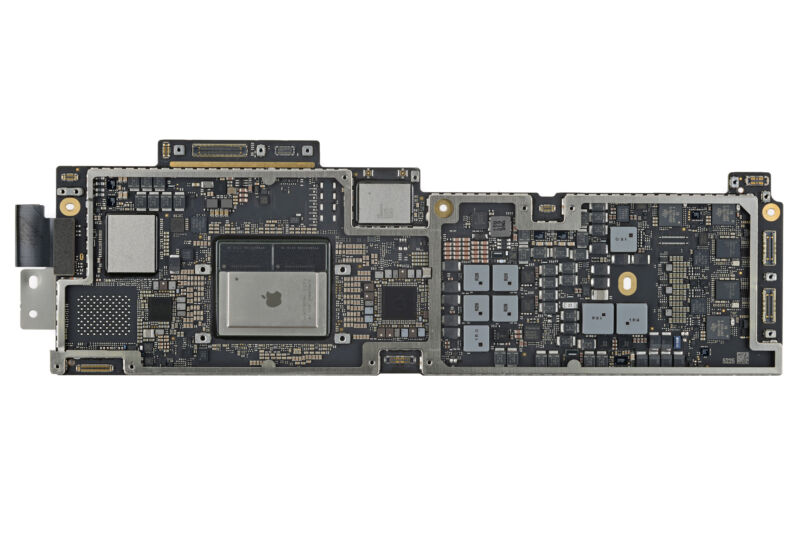
Enlarge / The M2 MacBook Air's logic board. The M2 is the big chip in the center-left with the Apple logo printed on it. (credit: iFixit)
If you read iFixit's teardowns, in-depth reviews, or follow any tech YouTubers, you may have learned that the new M2-equipped MacBook Air is heatsink-less, in addition to being fanless.
While not something every MacBook Air owner will notice, we ran some tests, and the M2 MacBook Pro was 30 percent faster than the exact same M2 in the MacBook Air. More adventurous YouTubers have gone further—the Max Tech channel installed thin thermal pads on the MacBook Air's M2 that significantly boosted the chip's performance in both real-world and synthetic benchmark tests, while lower the chip's maximum temperature from a toasty 108° Celsius to a less-toasty 97° Celsius.
Thermal pads, heatspreaders, and heatsinks all work the same way: they make close contact with the processor and conduct heat away from it. As that heat is spread over a larger surface area, it becomes easier to dissipate, making it easier to keep the processor cool. The M1 MacBook Air included a passive heatspreader (that is, one without a fan) that conducted heat away from the chip, while the M1 and M2 MacBook Pros use active cooling systems that pull in cool air and eject hot air for even more effective cooling.
Read 6 remaining paragraphs | Comments
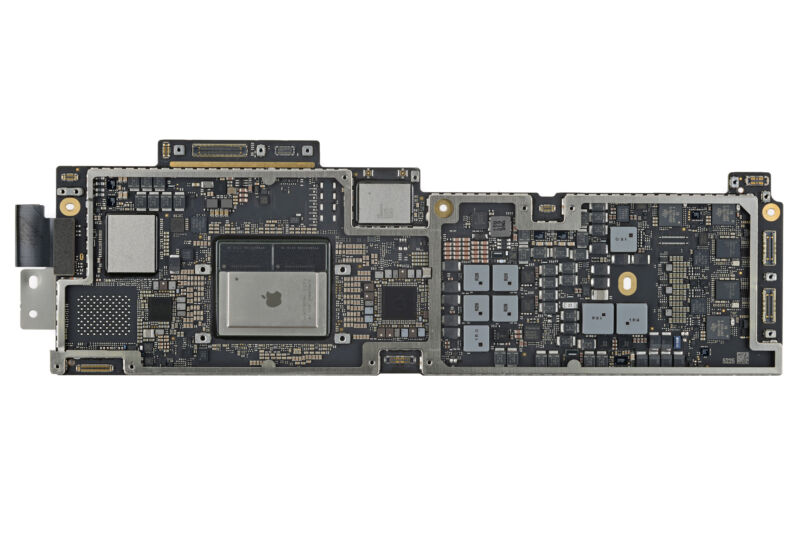
Enlarge / The M2 MacBook Air's logic board. The M2 is the big chip in the center-left with the Apple logo printed on it. (credit: iFixit)
If you read iFixit's teardowns, in-depth reviews, or follow any tech YouTubers, you may have learned that the new M2-equipped MacBook Air is heatsink-less, in addition to being fanless.
While not something every MacBook Air owner will notice, we ran some tests, and the M2 MacBook Pro was 30 percent faster than the exact same M2 in the MacBook Air. More adventurous YouTubers have gone further—the Max Tech channel installed thin thermal pads on the MacBook Air's M2 that significantly boosted the chip's performance in both real-world and synthetic benchmark tests, while lower the chip's maximum temperature from a toasty 108° Celsius to a less-toasty 97° Celsius.
Thermal pads, heatspreaders, and heatsinks all work the same way: they make close contact with the processor and conduct heat away from it. As that heat is spread over a larger surface area, it becomes easier to dissipate, making it easier to keep the processor cool. The M1 MacBook Air included a passive heatspreader (that is, one without a fan) that conducted heat away from the chip, while the M1 and M2 MacBook Pros use active cooling systems that pull in cool air and eject hot air for even more effective cooling.
Read 6 remaining paragraphs | Comments
July 23, 2022 at 02:10AM

Post a Comment