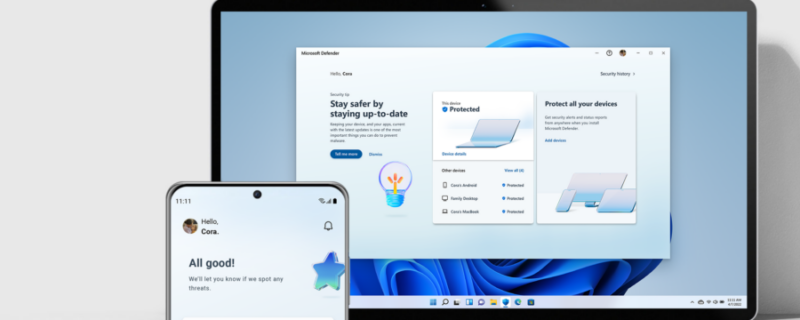
Enlarge (credit: Microsoft)
The Microsoft Defender antivirus product built into Windows 10 and 11 is generally good enough at detecting and removing malware that most people don't need to pay for a separate antivirus product. Today, Microsoft is extending the consumer version of the product. Called Microsoft Defender for Individuals, the new app will provide malware protection for multiple operating systems and security tips and the ability to check on the protection status of all devices signed in to your or your family's Microsoft account. It's available now for Microsoft 365 subscribers and will run on Windows, macOS, iOS/iPadOS, and Android devices.
This new Defender software is an offshoot of Microsoft's Defender product for businesses, which offers anti-malware protection and centralized monitoring for IT admins. The Defender app supports different features on different operating systems. On macOS and Android, it provides real-time malware protection. On Windows, it doesn't include this feature since the Defender Antivirus software is already included by default with all installs of Windows 10 and 11. Antivirus protection is also unavailable on iOS and iPadOS, where Apple restricts the kinds of things third-party apps can do. "Security tips" will only be provided in the Windows and macOS versions of the app.
Like the version of the Defender antivirus app built into Windows, the Microsoft Defender app will defer to other antivirus software from the likes of Norton or McAfee if you have it installed, enabling itself only if those other apps are uninstalled or disabled first. The Defender app also doesn't replace the functionality of the Windows Security app in Windows 10 or 11, which provides a centralized dashboard for scanning for malware and checking and changing device security settings but doesn't provide info for any system other than the PC you're currently using.
Read 1 remaining paragraphs | Comments
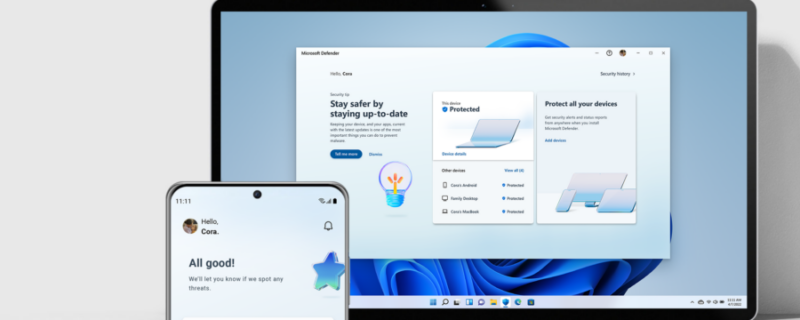
Enlarge (credit: Microsoft)
The Microsoft Defender antivirus product built into Windows 10 and 11 is generally good enough at detecting and removing malware that most people don't need to pay for a separate antivirus product. Today, Microsoft is extending the consumer version of the product. Called Microsoft Defender for Individuals, the new app will provide malware protection for multiple operating systems and security tips and the ability to check on the protection status of all devices signed in to your or your family's Microsoft account. It's available now for Microsoft 365 subscribers and will run on Windows, macOS, iOS/iPadOS, and Android devices.
This new Defender software is an offshoot of Microsoft's Defender product for businesses, which offers anti-malware protection and centralized monitoring for IT admins. The Defender app supports different features on different operating systems. On macOS and Android, it provides real-time malware protection. On Windows, it doesn't include this feature since the Defender Antivirus software is already included by default with all installs of Windows 10 and 11. Antivirus protection is also unavailable on iOS and iPadOS, where Apple restricts the kinds of things third-party apps can do. "Security tips" will only be provided in the Windows and macOS versions of the app.
Like the version of the Defender antivirus app built into Windows, the Microsoft Defender app will defer to other antivirus software from the likes of Norton or McAfee if you have it installed, enabling itself only if those other apps are uninstalled or disabled first. The Defender app also doesn't replace the functionality of the Windows Security app in Windows 10 or 11, which provides a centralized dashboard for scanning for malware and checking and changing device security settings but doesn't provide info for any system other than the PC you're currently using.
Read 1 remaining paragraphs | Comments
June 16, 2022 at 10:37PM

Post a Comment